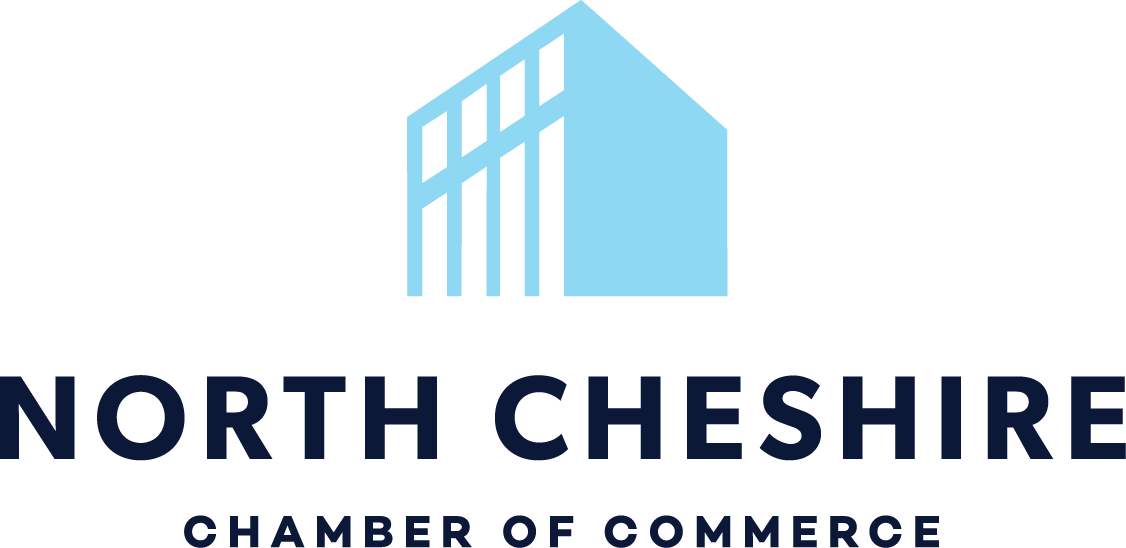In today’s digital age, passwords are the keys to our online lives, safeguarding our personal information, financial data, and digital identity. The importance of maintaining strong and secure passwords cannot be overstated. With cyber threats becoming increasingly sophisticated, practising good password etiquette is crucial in ensuring your online safety and protecting sensitive information.
1. Create Strong Passwords
The first line of defence against cyber threats is a strong password. Avoid common mistakes like using “password,” “123456,” or personal information like your name or birthdate. Instead, craft passwords that combine upper and lower-case letters, numbers, and special characters. Aim for at least 12 characters and consider using a passphrase which combines multiple words for added security.
2. Use Unique Passwords for Every Account
Reusing passwords across multiple accounts is a common mistake that can have devastating consequences. If one account gets compromised, hackers can access all your other accounts. Use a different password for each online service or platform to mitigate the risks.
3. Enable Multi-Factor Authentication (MFA)
MFA adds an extra layer of security by requiring a second form of identification, such as a fingerprint scan or a one-time code sent to your mobile device, in addition to your password. Enable MFA whenever possible, as it significantly reduces the likelihood of unauthorised access.
4. Regularly Update Passwords
As tempting as it is to stick with familiar passwords, it’s essential to change them periodically. Aim to update passwords every three to six months to reduce the chances of successful attacks.
5. Stay Away from Dictionary Words
Hackers often use automated tools that can quickly guess dictionary words. Avoid using common words, phrases, or well-known quotes in your passwords, as they are more vulnerable to brute-force attacks.
6. Utilise Password Managers
Remembering multiple complex passwords can be challenging. Consider using a password manager to store your passwords securely. Password managers generate strong passwords, remember them for you, and ensure you don’t reuse them across different accounts.
7. Be Cautious with Security Questions
When setting up account recovery questions, avoid easily discoverable answers based on publicly available information. Choose obscure questions and ensure the answers are difficult for others to guess.
8. Be Wary of Phishing Attempts
Phishing attacks remain a significant threat to password security. Be cautious of unsolicited emails, messages, or phone calls asking for your password or personal information. Legitimate organisations will never request sensitive data through unsecured channels.
9. Update Software and Devices Regularly
Keeping your software, operating systems, and devices up to date is essential for maintaining strong password security. Software updates often include security patches that protect against known vulnerabilities.
10. Secure Your Wi-Fi Network
Protect your home Wi-Fi network with a strong password and encryption. A compromised Wi-Fi network could give attackers easy access to your connected devices and personal information.
11. Lock Your Devices
Always lock your devices with a password, PIN, or biometric authentication, such as fingerprint or facial recognition. This provides an extra layer of defence if your device falls into the wrong hands.
12. Avoid Saving Passwords in Browsers
While web browsers offer to save passwords for convenience, it’s not the most secure option. If your device gets compromised, hackers can easily access your saved passwords. Rely on a password manager instead.
13. Educate Yourself and Others
Educate yourself and those around you about good password etiquette. Encourage friends, family, and colleagues to adopt strong password practices to create a safer online environment.
14. Monitor Your Accounts Regularly
Regularly review your account activity and statements to identify any suspicious behaviour. Early detection of unauthorised access can prevent further damage.
15. Most important!
Keep your passwords private, and do not share them with others.
Conclusion:
Adhering to good password etiquette is fundamental to safeguarding your digital identity and protecting yourself from cyber threats. By creating strong, unique passwords, enabling multi-factor authentication, and utilising password managers, you significantly reduce the risk of falling victim to cybercrime. Stay vigilant, update your passwords regularly, and be cautious of phishing attempts to ensure your online presence remains secure. Remember, a small effort in maintaining good password hygiene can go a long way in protecting your digital world.
Contact Me
If you’d like to ask Robert Gibbons – Cara Technology – any questions about Good Password Etiquette or IT support services or solutions, you can book his calendar here: https://cara.uk.com/robertgibbons or get in touch robert@cara.uk.com